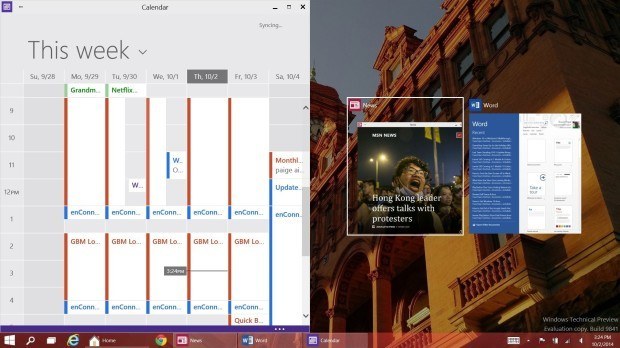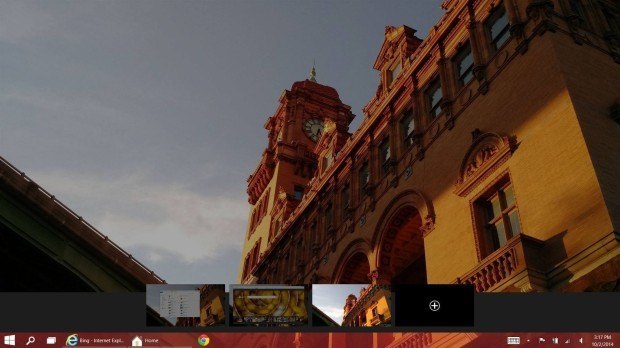The Apple Watch is coming very soon, with a launch date of April offered by none other than Apple CEO Tim Cook, so understandably, the supply chain is moving to meet initial demand. Apple has ordered between five and six million devices to be produced in preparation for the kick-off of sales, the Wall Street Journal reports today, a figure which puts Apple’s expected demand for its first wearable somewhere close to initial expectations for the original iPad.
Samsung Is Doing a Great Job Showing Us How Terrible Smart TVs Can Be
Samsung jubilantly announced at this year’s CES as 2015 being “just the beginning of an incredible smart TV future.” And they were right. So far, it’s incredibly bad.
With in the last week, Samsung has had two major issues with its SmartTV platform. The first cropped up late last week when a concerning passage in Samsung’s SmartTV security policy basically told people to be careful what they say in front of the television. And as plenty of people have pointed it, it’s not far from there to 1984. The ensuring PR shitstorm cause Samsung to reword its privacy policy to better explain what was really happening on the backend, but still, it’s a bad look.
Fast forward about four days later, and Samsung has yet another problem. Third party apps on Samsung TVs, including Plex and Foxtel, began pushing unwanted Pepsi ads on Australian viewers’ own, locally stored content. Foxtel quickly responded saying the problem was on Samsung’s end and that the ads definitely shouldn’t be there. Samsung Australia eventually responded that the problem had been rectified and that the company had no plans for these kinds of ads “in the near future.” Comforting.
Samsung and other companies may be excited about the new Smart TV future, but after this week, a plain old dumb television is the future I’m way more comfortable with. [Ars Technica and CNET]
Self-hosted ownCloud Server 8 Offers Faster, Easier File Sync and Share with Federated Cloud Sharing
This new release brings improved sharing and collaboration between clouds and introduces faster ways of getting at your files with favorites and improved search.
What to Expect in from IT 2015
What to Expect in 2015
1. Cross Platform Support Will Become A Mandatory Capability Expected From End-User Computing Solutions. Authorized and unauthorized BYO workplaces continue to present challenges to IT departments as employees use devices and platforms of their choice to conduct business. As a result, businesses must look to secure mission critical apps and data across these diverse platforms that users love. VMware expects this trend to continue for years to come so the company acquired AirWatch in 2014 to secure and manage the next generation of devices, apps and content across modern platforms. We also launched Horizon 6 that delivers mission critical Windows desktops and applications to any device – including support for HTML remoting with 3D graphics capabilities. In 2015, customers can expect cross platform support to be VMware’s focus in business mobility with VMware Workspace Suite leading the way.
2. Big Data and Cloud Analytics Will Make Mobile Enterprise Applications Smarter. Consumer apps continue to reinvent our personal lives – providing us intuitive, fast user experiences that can leverage massive amounts of data in the cloud to produce valuable insights. As an example, Google Now can correlate a user’s location, time and typical routine and determine if one should leave earlier due to increased traffic. Businesses have begun to apply these technologies to business processes, and in 2015, I predict increased investments to combine big data analytics meshed with existing enterprise data. From the operating room to the board room, new enterprise apps will leverage big data analytics and mission critical application data such as CRM, ERP and EMR to provide new insights directly to a user’s device. Connected machines (such as vending machines, hospital and manufacturing equipment) will report real-time data into business processes to give a more holistic business perspectives. I anticipate enterprises will increasingly come to realize that a software-defined network becomes a requirement to dynamically secure access to this rich data – driving innovation solutions on platforms such as VMware NSX for network security and AirWatch for the endpoint.
3. EMM Will Be Used To Manage Enterprise Desktops and Laptops. Today, managing enterprise desktops requires complex management software with painstaking processes for administrators – such as writing scripts for complex application installations. Unfortunately, this management model also does not effectively account for any changes to device, and in fact, was built on a model of “locking the device down” as a security measure. This lead to frequent help desk calls and more importantly, employee productivity loss as they look to leverage new apps and services to get their jobs done. In contrast, mobile devices looked at this process differently – with inherent security built into the OS that allowed users to install personal apps, but also secure and manage business apps and data. While iOS introduced this MDM model to the masses, the same primitives to secure the device, apps and content can now be found in nearly every operating system – from iOS, Android, Mac OS X, and the latest versions of Windows (8.1 and 10 preview). In 2015, I anticipate that we will see enterprises increasingly applying the EMM paradigm to desktops, laptops and mobile devices to account for changing BYOD and BYOC policies, as well as a growing demand to provide dynamic management based on the ever changing security of the device.
4. Better Security and Lower Cost Will Drive More Cloud Adoption. Mission critical apps and data run in the data center, and IT is under increasing pressure to deliver these services to users with better security and at lower costs. Next year, the industry will see more organizations move their infrastructure to the cloud using solutions like VMware vCloud Air and VMware Horizon Air to lower operational costs and improve resiliency options. Since enterprises can maintain their business processes and security in the cloud, I see increased opportunities to transition to the cloud for even the most important applications.
5. The Continued Modernization of the Windows Desktop. Virtualization continues to grow its value and reach for end-user computing. Many of the perceived challenges of virtual desktops continue to fall away with dramatically lower costs due to innovations in storage and management. Virtual environments continue to deliver on the “instant delivery” of end-user expectations even when dealing with complex Windows apps. To make Windows apps truly self-service, app virtualization provided great promise, as long as you could “re-package” your app successfully. With the acquisition of Cloud Volumes (now called App Volumes) VMware is working to merge these two ideals with simple packaging and instant deployment. As BYO continues to grow beyond mobile phones and tablets to the computer, technologies like VMware Horizon FLEX are providing a strong capability to run a corporate desktop image on a non-corporate computer – across both Windows and Mac. In 2015, VMware will continue to reshape how IT enables a more secure and efficient workplace – and help put focus where it belongs – on enabling employees to thrive in a modern business environment.
11 Windows 10 Features Coming Worth the Upgrade
By
It’s hard to say with some certainty what users expected when rumors of Windows 9 surfaced earlier this year. Microsoft had already talked plenty a bit about some important features. Mainly, it confirmed that the next version of Windows would have an optional Start Menu and let apps run in the Desktop. Anything beyond that, anything at all was a virtual unknown.
In early October, Microsoft announced Windows 10. Spiritually, it’s what we all assumed Windows 9 would be. Indeed, there is a new Start Menu. Windows Store apps can be run in the Desktop along with traditional apps like iTunes too. There are more features in the Windows 10 that have already surfaced, and a few Microsoft has named outright.

Here are the features we know now are in Windows 10 or are strongly rumored to be in Windows 10 once Microsoft finishes the operating system. All are a pretty good reason to upgrade to the operating system next year.
Continuum
https://www.youtube.com/watch?v=F_O-LrGL-YQ
Microsoft talked about many features for Windows 10 before we actually knew what Windows 10 was, like Desktop Windows Store apps and the Start Menu. What it didn’t talk about in great detail was its plans for bridging gap between the tablet friendly Windows Start Screen with the more mouse and keyboard friendly Start Menu. This link is called Continuum and it’s not yet available in the Windows 10 Technical Preview, so we have not been able to use it for ourselves.
We know it exists, because Microsoft talked about it at its Windows 10 event. Continuum is for devices with multiple input methods. Instead of forcing one interface on users, Continuum will ask users whether they’d like to switch to a more touch or mouse friendly interface depending on whether a keyboard is attached and activated. Rumors point to users at home getting their first taste of Continuum with the Windows 10 Consumer Preview.
MKV
Windows has always picked up new media capabilities when they became relevant. In the mid-2000s many people used a home theater PC running Windows Media Center to get digital media in their living room. Windows Media Player has existed for years and picked up CD playback and even its own third-party music stores in previous versions of Windows.
You might have heard of WMV and WMA files. They’re audio and video files, respectively. AVI and MPEG4 files are big now too. Those are also a video and audio format. Windows 8 supports all of those, and in Windows 10 Microsoft is adding support for MKV files. Typically, these are the video files captured from a DVD or downloaded over the web. This may become the first version of Windows that doesn’t require that users install a third-party video app for watching video files.
Start Menu
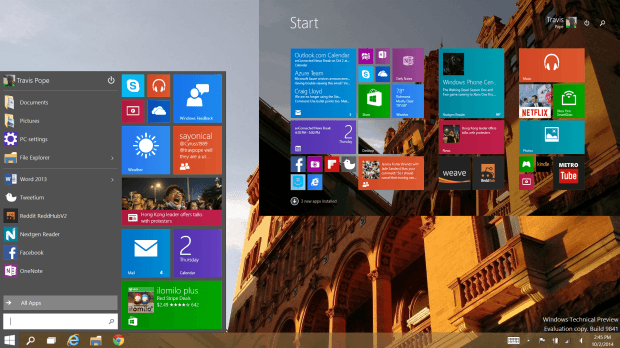
For some people, the Start Menu is the most important part of the Windows 10 operating system. A lot of tablet users found the Start Screen to be pretty useful, notebook and tablet user couldn’t necessarily be sold on the idea. So Microsoft is trying to find some middle ground.
Windows 10 users with a mouse and keyboard will find that the Start Screen in Windows 10 has been replaced by the Start Menu. This Start Menu isn’t exactly as you might have known it before. On its left are a list of frequently used apps, a power button, access to settings and a search bar. On the right edge is essentially a shrunken Start Screen. Finally, desktop users have what they’ve clamored for since 2012.
Search / Cortana
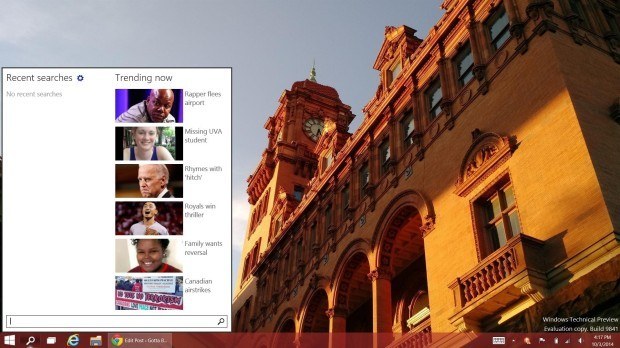
The Windows 8.1 update added integrated Bing Search to Windows for the first time. Some liked it, some still don’t know that there’s a Search button built into Windows.
Windows 10 makes built-in search clearer. Forget that hidden Search Charm in Windows 8, the Task Bar and Start Menu both include search buttons. Documents and web results are cleanly integrated. Microsoft has hinted at and leaks have pointed to Cortana, Microsoft’s voice and text-powered assistant from Windows Phone making a début in Windows 10.
Store Apps and Desktop apps

When you download an app from the Windows Store today, it’s only available in the Start Screen. What that means is every app covers your entire screen, doesn’t allow you to multitask in the Desktop and can’t be resized unless you have a screen with a high enough resolution.
In Windows 10, whether apps downloaded from the Windows Store are full-screen or available in the Desktop depends on whether you have keyboard and touch or not. Have a Desktop? Prepare to run Windows Store apps alongside classic apps like iTunes and Windows Media Player.
Notification Center
Live Tiles were intended to be the perfect mix between beauty and information. Almost uniform, Microsoft originally designed the for Windows Phone as a way to quickly and easily disseminate information and act as a short cut. They work beautifully for that.
Unfortunately, using Windows 8 for any long period highlights their shortcoming. Microsoft may have given users a way to check notifications quickly, but it didn’t add a container for storing the ones you miss or for apps that aren’t pinned to the Start Screen. Windows 10 includes a unified notification center for all apps, the Desktop version is already available and it’s hard not to imagine that Microsoft won’t include a version for touch users when they release Windows 10.
Task View
Task view is an easy and simple way of looking at all the apps you have open in the Desktop. In short, Microsoft is borrowing a terrific feature from Apple’s Mac OS X software for iMacs and MacBooks.
Snap Assist
Grabbing a window with your mouse and dragging it to the side of your screen has always been useful. It’s great for multitasking. Windows 10 makes auto suggestions when you start snapping things. You can quickly divide your display into halves or even quarters.
Single Store
Apps running in one single place are great. Being able to run apps across multiple devices is the dream. Apple appeared to be toying with this idea when it opened the Mac App Store some time ago, however it’s Microsoft that’s come the closest to actually delivering on it. Today, Windows Store apps run on Desktops, laptops, tablets and unlock companion apps on Windows Phone.
With Windows 10, there will be only one Windows Store and Microsoft has promised that it’ll let users run the same app across its entire ecosystem. We’re talking Windows, Windows Phone and even the Xbox One. One Windows Store, one app on everything.
Virtual Desktops
lot of people like to open tons of apps. They are then left to sort between those different apps depending on whether it’s for work or personal. Keeping track of them can be a nightmare.
Microsoft will let users artificially added different Desktops. Desktop apps can be sorted then and organized based on task. Doing some Black Friday shopping? Great, leave that in a window your boss can’t see. You can switch between them with the flick of a button.
Microsoft plans to unleash a Windows 10 Technical Preview that’ll included these features plus more early on in 2015. GottaBeMobile will keep you updated with any more features the company adds.
The firm that swallowed the Sun
Oracle-Sun anniversary One Sun swallow doesn’t make a hardware summer, and while it certainly hasn’t for Oracle, it is far from being in a hardware winter for the firm.
Oracle’s gulp of Sun Microsystems on 27 January 2010 – five years ago today – has resulted in a generally flagging Sun hardware product business and the growing Engineered System product set.
Oracle bought Sun so as to build integrated stack systems, its engineered product line, and improve on what it saw as the then mainstream best-of-breed component-based stack of application-through-to-server-hardware components. It needed control of its own processor, server hardware and operating system added to its middleware applications to do this.
This has been arguably largely successful – although Solaris’ role as an open-source OS alongside Linux has faltered and Linux is used inside Oracle’s engineered systems.
Read More: Click Here
VMware’s hybrid cloud roadmap takes direction with vSphere 6, Nvidia collaboration
VMware touted its OpenStack distribution will enable smaller IT departments with “little or no OpenStack or Linux experience” to deploy an OpenStack cloud within minutes.
Read the full article here.
Introducing VMware vSphere 6 – The Foundation for Hybrid Cloud
VMware, Inc. (NYSE: VMW) today announced VMware vSphere® 6, the newest edition of the industry-defining virtualization solution for the hybrid cloud and foundation for the software-defined data center. With more than 650 new features and innovations, VMware vSphere 6 will provide customers with a highly available, resilient, on-demand cloud infrastructure to run, protect and manage any application. VMware vSphere 6 will be complemented by the newest releases of VMware vCloud® Suite 6, VMware vSphere with Operations Management™ 6, and VMware Virtual SAN™ 6.
Click Here for the full article.